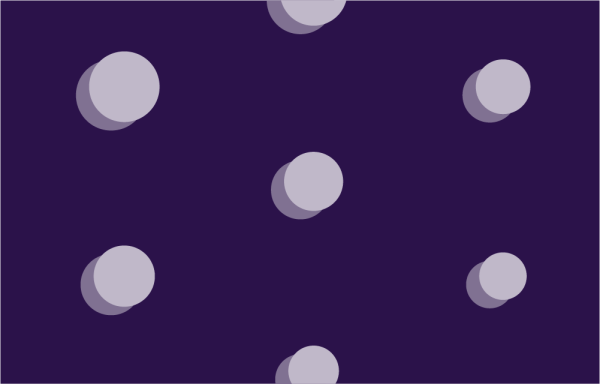Share
Updated June 2024
LinkedIn Articles can now be 110,000 characters long
HubSpot found that LinkedIn is more effective at generating leads than Facebook and Twitter. That number increases for B2B marketers, who report that 80% of their social media leads come from LinkedIn. This is how we know that LinkedIn Articles are worth their weight in gold!
While LinkedIn sessions continue to enjoy staggering increases year-on-year, only 1% (out of over 900 million) create and share original content every week, a statistic that LinkedIn hasn’t failed to notice.
For B2B marketers, this reluctance of the majority to use the most widely used social platform for business users to share original content should be leveraged to their advantage.
While it may be quick and easy to create short posts to attract attention and drive traffic to your blogs, e-books and other content, many marketers are not yet taking advantage of one of LinkedIn’s most powerful features, LinkedIn Articles.
Since September 2021, the ability to publish long-form articles (up to 100,000 characters as opposed to 3,000 on a post) on LinkedIn has been rolled out to all company pages.

Why publish LinkedIn Articles?
Increase your visibility
LinkedIn Articles appear in searches within LinkedIn but more importantly, they also show up on Google organic searches. You may choose to publish identical content on LinkedIn as you do in your blog but, chances are, having the word LinkedIn appear in the URL will see the LinkedIn article ranking higher on Google.
Increase dwell time
The LinkedIn algorithm considers dwell time as one of its top indicators of engagement. Longer content takes longer to read, therefore the dwell time followers spend on your company page will increase.
Become a thought leader
With only 3,000 characters in a regular post, it doesn’t allow much room to publish in-depth and thoughtful content. Articles are an opportunity to do just that. The longer content allows you to showcase your expertise and authority on a particular subject to your regular followers and those who may be scoping you out.
The more quality in-depth content you post using the article format the more your network will begin to see you as a go-to place for authoritative opinion.
Repurpose content and give it a new lease of life
Post old blog content that is still relevant or evergreen in the LinkedIn publishing platform. The fact it should show up on Google searches may result in more exposure, and potentially some new leads, from a piece of work that was near its sell-by date!
Reach a new audience
The name of the game when it comes to winning on any social media platform is to create quality content that your intended audience engages with. The LinkedIn Articles platform lets you create longer-form, in-depth content right there on the site. It’s easy to share from there, so it’s reasonable to assume that if people like it, they may well share it.
Reach a larger audience
Posting the same content on your website may reach a few thousand visitors per month but by publishing on LinkedIn Articles you could potentially reach millions.
Are there any cons to using LinkedIn Articles?
Platform Limitations
LinkedIn’s article editor has some limitations compared to dedicated blogs. Customisation is limited in comparison, and you may not have full control over formatting and design.
Lack of Longevity
LinkedIn’s feed moves quickly. Articles can get buried beneath newer content within a short period.
Unlike evergreen content on a personal blog or website, LinkedIn articles may have a shorter lifespan in terms of visibility and engagement.
How to Publish a LinkedIn Articles
- Visit your company page as an admin and then click the ‘+ Create’ button and choose ‘Publish an Article’
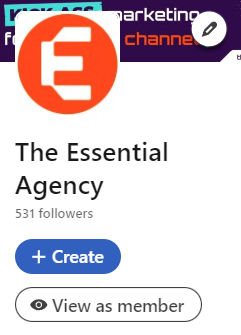
2. Add a title and a cover image (1920×1080 pixels)
3. Start writing your content and use the custom tools to personalise your content. Don’t forget to add images or visuals to add interest

4. Don’t forget to add your SEO title description!
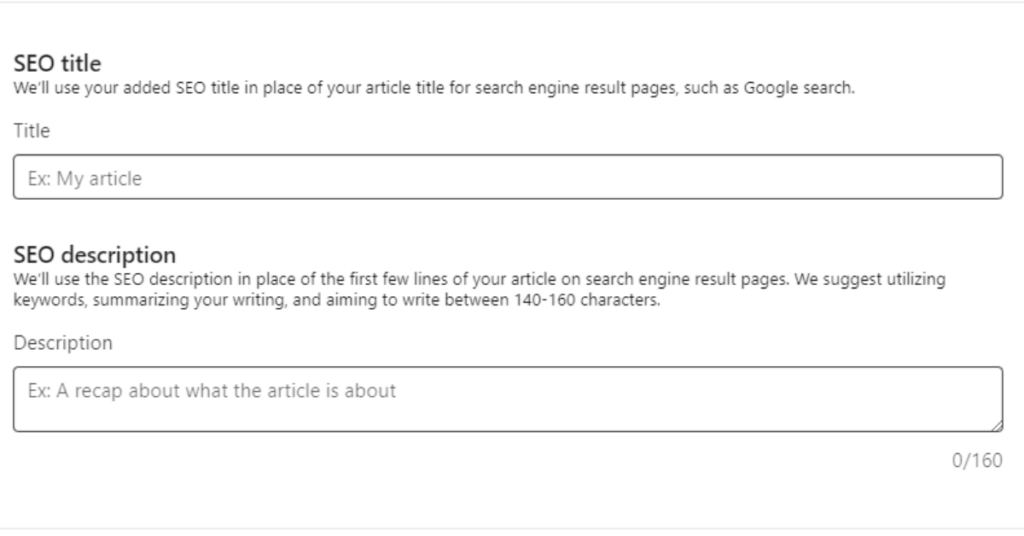
5. Press ‘next’ and get ready to publish your content. It will open up your article so you can share it, as a post, in your feed.
Read more: Eight ways to use LinkedIn polls for business
Read more: 5 Things They Don’t Tell You About LinkedIn Sponsored Content
Don’t worry! If you need help with creating Kick-Ass content, our content marketing team are experts and they’re happy to help!